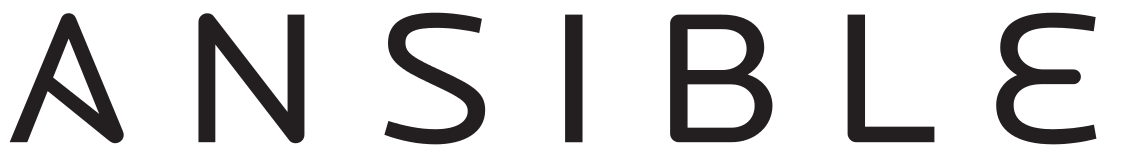This is a rewrite of an old joke regarding PHP I did a while back. PHP has come a long way since but I think my description still stands today. I got the original idea after reading this: **If Programming Languages Were Cars.
Here’s my take on PHP as a 'car':

PHP was a mountian bike that got crow barred into a tricycle. Its had a lawn mower engine strapped to its rear wheels and a turbo made from washing machine ducting kitted round the front. To keep it all going a set of stabilisers and prayer beads have been chucked on. The only thing that rea;lly makes it a car is that in most countries it needs a license to drive legally on the roads.
Attempts have been made to re-invent the death trap such as HHVM and PHP7 but its still the same old mess under i all - *does that method have an underscore in it again? Is it haystack needle or vice versa? Oh god - check the manual we may need to jumpstart it!
PHP will get you from A to B but its not as reliable or friendly as that Python and Ruby model that just hovered past.

 If you are getting the following error when starting a new project on OSX especially the latest versions:
If you are getting the following error when starting a new project on OSX especially the latest versions: